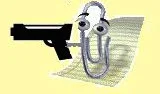Today I had to install Microsoft Visio 2013. We purchased a volume license for the company and I was directed to a file on the share drive. The whole process from end-to-end ended up been so convoluted and frustrating - such a negative user experience, but at least I got a blog post out of it.
UX is not just interacting with a product, but the entire process before, during installing, during use and after. Bad UX has serious repercussions on repeat customers and expanding the customer spend. When designing all business processes you need to map out the user journey and make sure that expectations meets reality, which is not the case in my experience today, as you'll see below.
TLDL: If this tool was for my own personal use I would have abandoned the process at creating an MS account and used another tool. At this point MS already had our money and was making such a convoluted user journey that I would be unlikely to attempt to use a product from them again.
User Goal: Install Visio 2013 and Make Diagram
Expectation: Open the file on the share drive and enter the product key.
Reality: File on the share drive wouldn't open.
New Goal: Download Visio Trial Instead
Expectation: Download the file from the MS downloads website
Reality: Cannot download without entering an account.
Another New Goal: Create an MS Account
Expectation: Enter my email address and maybe a password then get on with the download
Reality: Multiple fields to fill out; those which are mandatory are not clearly indicated to the user. Attempt to submit with the bare minimum details (first name, last name, email and password - what I would consider the only ones required) and an error is received. To sign up to a MS account the require country, date of birth and gender (why??). After signing up, email validation is required. Finally, the user is returned to the downloads page.
Next Goal: Now Download Files
Expectation: Click on the file and file will download
Reality: Cannot download without first getting other software to aid the download.
Another New Goal: Download Software to Download Software
Expectation: download that software and it will download the other software and open it
Reality: Download complete, doesn't open automatically. Have to go into downloads folder and locate the downloaded version. Once located, it's time to instal.
Next Goal: Installation
Expectation: Installation process then enter product key
Reality: Installation process as expected. Try to enter product key and cannot because that key is for a volume license while the trial was a retail version.
New Goal: Contact Systems Administrator
The system admin tells me that I need to download other software to open the file.
Next New Goal: Download Software
Expectation: Download this file, install the software and open the MS file.
Reality: Once unzipping the file it doesn't launch any programs. I have to open the files directly from Windows Explorer and the software is not intuitive to use. For once I have to read the Read Me, which instructs me to go mess around with some system files and manually installing drivers. This process was blocked by the operating system so after messing around for a while I turn to Dr. Google. Google tells me this software doesn't work with x64 versions.
New Goal: Find Freeware ISO Mounting Software
Expectation: Download the software, mount the file and the ISO will open.
Reality: Finally, a reality that meets the expectation - from the freeware software not from MS.
Google and get freeware software to do the iSO mounting - right click and click mount and it opens the iSO file
Next Goal: Run Visio and Enter Product Key
Expectation: Run setup.exe, open program and enter product key after being prompted to do so.
Reality: After running setup.exe had to manually launch Visio then go to the Account tab to provide product key and activate the software.