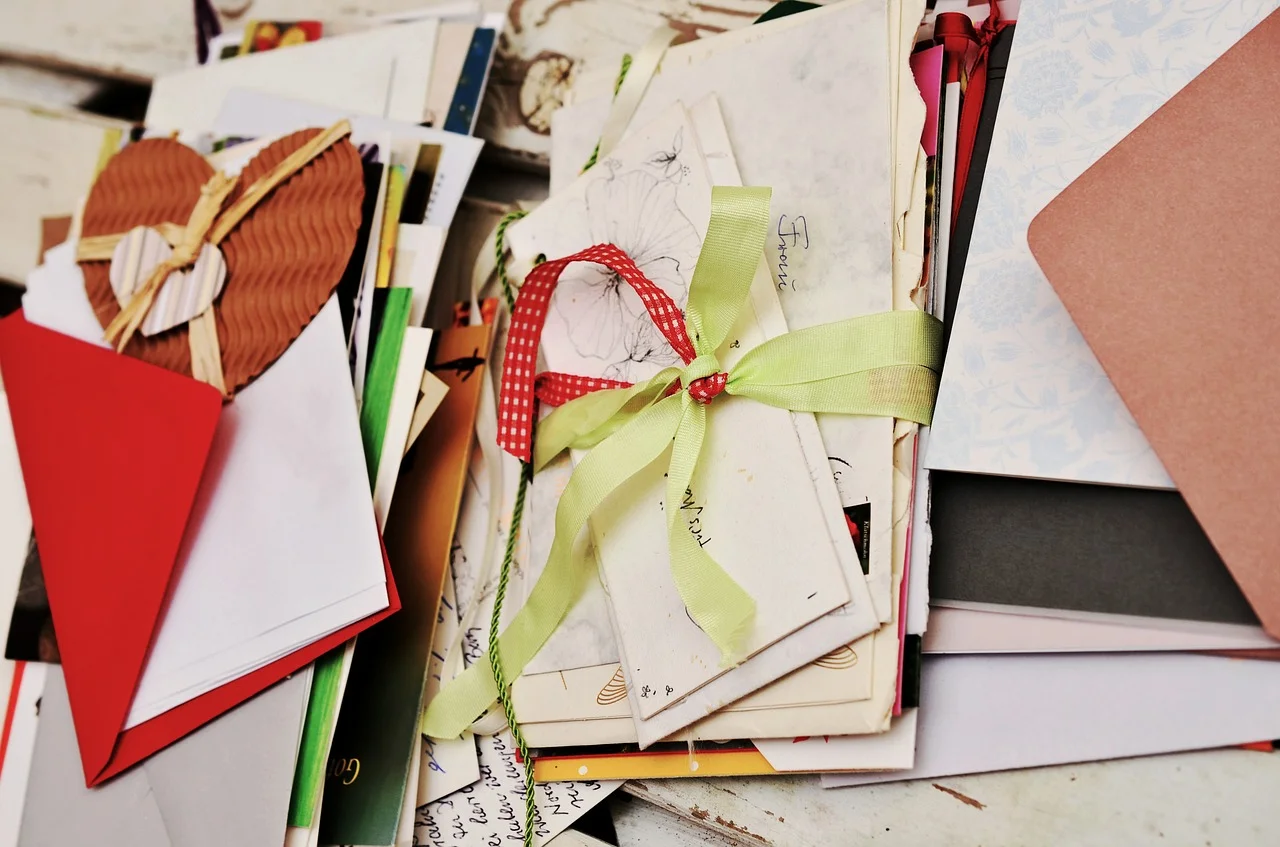When interacting with your system, your users will come across different types of messages, and you need to display these correctly to communicate the meaning behind them. I wrote a while ago about bad error messages, but there are other types of messages.
Types of messages:
- Confirmation Messages
- Information Messages
- Warning Messages
- Error Messages
- System Messages
Confirmation Messages
These are messages which require users to confirm an action they are trying to perform. When a user performs an update action there is generally no need to display a confirmation message, but you would display them when they are:
- Deleting an item (Are you sure you want to delete )
- Attempting to exist a screen with unsaved changes (Do you wish to save changes?)
Use this type of messages to communication information that they must confirm before the action is completed. Use sparingly as to not slow down the intended action with unnecessary confirmation.
Confirmation Message - Microsoft Word
Information Messages
When a user completes an action, an Information message is sometimes displayed which confirms that the action/task has been completed successfully. For example:
- Successfully deleted
- Item updated
- Changes saved
In a Windows desktop environment you usually see Information messages with a symbol is a blue circle with a white letter 'i'. On the web these might display as a banner along the top of the screen or a toaster dialog that goes away automatically without user interaction.
These messages should display often when a change in state is made so that the user has feedback and know their intended action occurred.
Google Drive Confirmation Message - Changes Saved
Google Inbox Confirmation Message - Messaged Marked as Done
Warning Messages
When a user performs an update action that will cause updates in other parts of the system a warning message should display, advising user of the consequences of the action. A prompt for 'do you wish to proceed' should be used so user can back out of the action.
In a Windows desktop environment you usually see warning messages with a symbol is a yellow triangle with black exclamantion mark.
Error Messages
When a user performs an update that breaks field level validation, screen validation, or a business rule, an error message should be displayed advising exact cause of error and remedial action required.
Error messages should be easy to understand and fix. In a Windows desktop environment errors often display with a red circle and white cross but this is very dramatic and scares users. Rules for writing good error messages are available here.
System Messages
Ideally, a user will rarely see a pure system message, such as a HTTP response, database error, or system failure. These messages should be considered bugs and require error handling to be coded as one of the other types of error messages. Make sure HTTP errors are intercepted and something user friendly is display to the user explaining what 403 (Forbidden) 404 (not found), 503 (service not available) etc. actually means.
System Messages should never be shown to users
Intercepted 503 Messages should display user friendly information
Let's make sure that all messages, not just error messages, are providing the best experience they can.