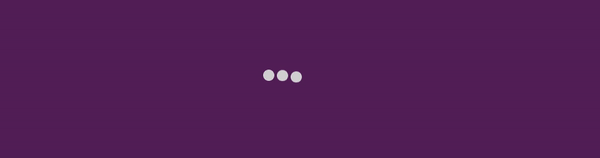In 2015, I embarked on the journey of buying my first home. At that time, I wrote a blog post critiquing the UX of real estate websites through a, somewhat sarcastic, persona named ‘Kayla’ and listed out ‘her’ (my) user needs and how they weren’t being met. Discover how real estate websites have evolved from 2015 to 2024 through a personal lens. Spoiler alert – it still sucks, but it sucks a little less.
In this blog post, I evaluate how current real estate platforms address user needs such as viewing new properties, staying within budget, accessing accurate information, and managing inspection schedules. It suggests key improvements and practical recommendations for improving real estate website UX.